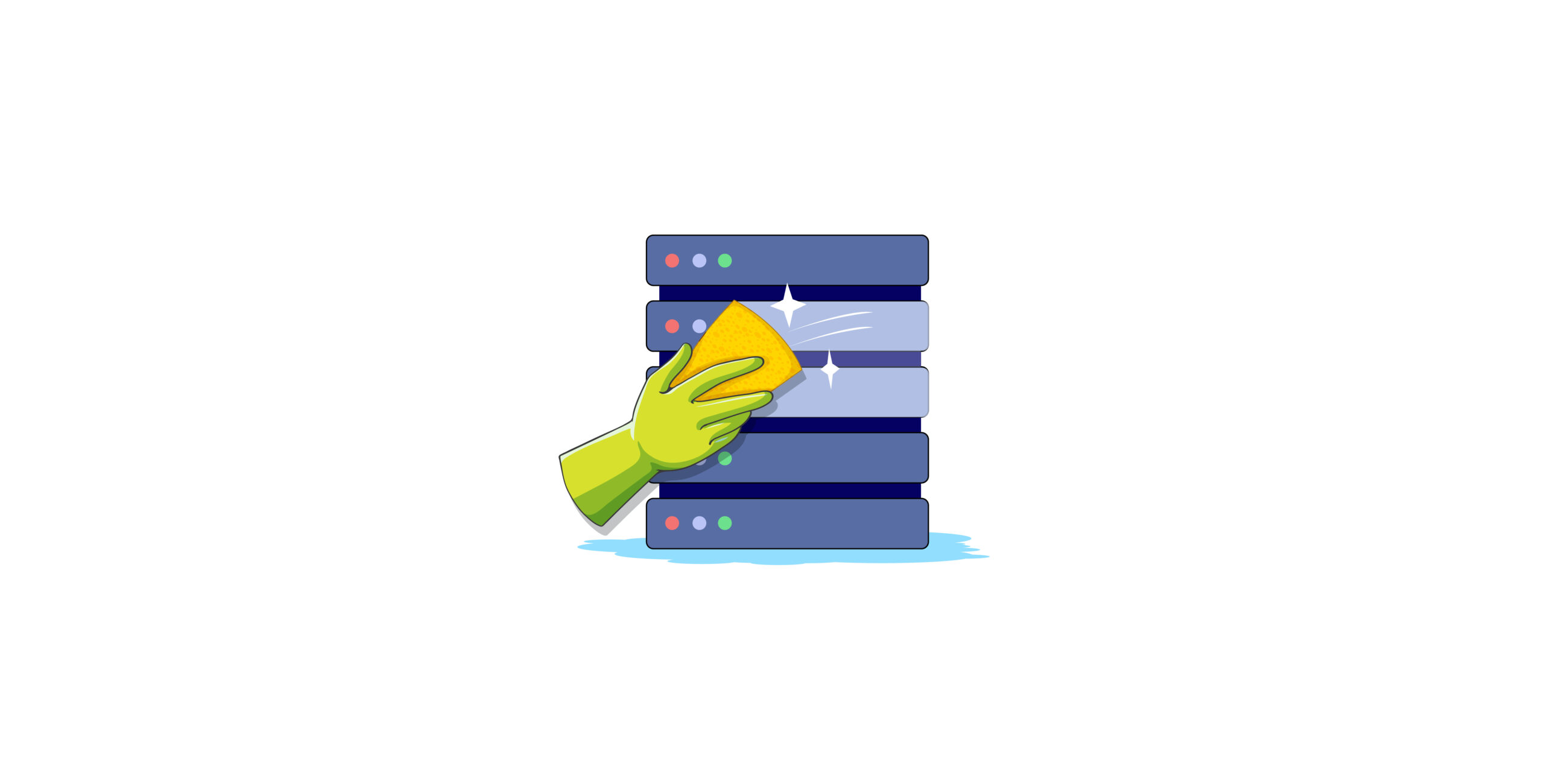Data cleaning is an essential yet overlooked step in web scraping. In fact, data cleaning can significantly boost the reliability of enterprise business analytics.
In this article, we’ll discuss data cleaning in detail, its importance in web scraping, how to clean scraped data, and some tools used to simplify the process.
What is Data Cleaning?
When you extract data from various websites, it can be incomplete, inconsistent, or incorrectly formatted and may be challenging to analyze.
So, it is essential to clean this data to ensure it is accurate, complete, and ready for analysis. Here’s where data cleaning comes into play.
Data cleaning is a process that can identify, fix, or remove errors, inconsistencies, and inaccuracies in a dataset.
For example, in an eCommerce website like Amazon, data cleaning involves removing duplicate product listings and standardizing product attributes like color.
Data cleaning can enhance users’ shopping experiences by providing clear and reliable product information and improving conversion rates.
Why is Data Cleaning Important in Web Scraping?
Data cleaning is critical in web scraping as it is essential for those who rely on accurate data for decision-making. Here are some reasons why data cleaning is vital:
1. Improves Data Accuracy
The extracted raw data from multiple websites contain irrelevant information, duplicates, or formatting errors.
Data cleaning addresses these issues and provides more accurate insights, especially for business intelligence, machine learning, and data analysis.
According to a Monte Carlo study, poor data quality can impact a company’s revenue by up to 31%.
So, data cleaning helps avoid mistakes and supports reliable predictions. It also ensures that your decisions are based on accurate information, allowing you to make informed decisions.
2. Increases Efficiency
Data cleaning can eliminate inconsistencies, reduce the risk of errors, and streamline data processing.
Working with clean data can also save valuable resources without using them to correct errors later.
Data cleaning is a key driver of efficiency, as it removes bad data quality, thereby avoiding unnecessary rework and delays, and saving both time and resources.
Since it ensures a clean dataset, a smoother workflow and faster analysis can be made much more accessible.
3. Prevents Misleading Results
As discussed before, data collected through web scraping contain missing fields, incorrect values, or outdated information.
This is a serious issue that can lead to misleading conclusions. For example, using inaccurate market data can result in poor business strategies and marketing efforts.
Data cleaning plays a crucial role in enabling a smoother, more reliable process, thereby enhancing an organization’s overall performance.
It prevents issues related to unclean data and ensures trustworthy results in your analysis, which positively impacts revenue and the brand’s reputation.
How to Clean Scraped Data
Data Cleaning is a complex process. Here are some fundamental techniques for cleaning scraped data:
1. Remove Duplicates
When web scraping, the chances of duplicate entries are higher because they are extracted from multiple sources.
To identify and remove duplicates, you can use the Pandas library, which has a built-in function called drop_duplicates() to remove duplicate rows in a dataset.
import pandas as pd
# Sample data with duplicates
data = {'Product': ['A', 'B', 'A', 'C'], 'Price': [100, 200, 100, 300]}
df = pd.DataFrame(data)
# Remove duplicate rows
df_cleaned = df.drop_duplicates()
print(df_cleaned)2. Handle Missing Data
When data is scraped from websites, it’s important to be aware that missing values may be present.
These missing values can potentially impact the analysis of the scraped data, making it crucial to address this issue.
To handle such a situation, you can use mainly two ways:
- Imputation – You can use a placeholder like mean or median for numerical data to fill missing values.
- Deletion – You can remove the rows or columns entirely if the missing values are significant.
# Example data with missing values
data = {'Product': ['A', 'B', 'C'], 'Price': [100, None, 300]}
df = pd.DataFrame(data)
# Imputation: Filling missing values with the mean of the column
df['Price'].fillna(df['Price'].mean(), inplace=True)
print(df)
# Alternatively, you can remove rows with missing values
df_dropped = df.dropna()
print(df_dropped)3. Standardize Formats
The scraped data may contain inconsistent formats even when they are extracted from different pages within the same site.
For instance, dates can be found in a variety of formats such as `DD/MM/YYYY` or `MM-DD-YYYY`. To ensure data consistency, it’s crucial to standardize these diverse formats. Using Python’s datetime module, you can easily convert dates into a uniform format for the dataset.
import pandas as pd
from datetime import datetime
# Sample data with different date formats
data = {'Product': ['A', 'B', 'C'], 'Date': ['01/12/2022', '12-01-2022', '2022.01.12']}
df = pd.DataFrame(data)
# Convert all dates to the same format (YYYY-MM-DD)
df['Date'] = pd.to_datetime(df['Date'], format='%Y-%m-%d')
print(df)4. Correct Inaccuracies
The data extracted may contain several errors, like incorrect product prices or misspelled names.
It is essential to manually review and correct these inaccuracies significantly if they impact vital metrics.
# Manually correct inaccuracies
df.loc[df['Product'] == 'B', 'Price'] = 250 # Correcting the price of product B
print(df)5. Validate Your Data
Data validation can ensure the data you have cleaned meets the expected standards.
For example, data validation ensures that all the entries you get after scraping phone numbers follow the same pattern or length.
import re
# Example dataset with phone numbers
data = {'Name': ['John', 'Jane'], 'Phone': ['123-456-7890', '98765']}
df = pd.DataFrame(data)
# Function to validate phone numbers (10 digits)
def validate_phone(phone):
return bool(re.match(r'^\d{3}-\d{3}-\d{4}Tools to Simplify Data Cleaning
To ensure the accuracy and reliability of your data, you can use tools that can streamline the data cleaning process. Some standard tools used for data cleaning include:
- OpenRefine: It cleans messy data, allowing you to explore large datasets and quickly fix inconsistencies.
- Pandas: It is a Python library generally used for data manipulation. It offers various functions for cleaning data, including removing duplicates.
- Trifacta: It is a data-wrangling tool that detects patterns in the data and suggests transformations.
Why Consult ScrapeHero Web Scraping Service?
Data cleaning is a complex process that involves refining extracted data and removing errors, duplicates, and irrelevant information.
It is an unavoidable step in web scraping as clean and accurate data is needed for reliable analysis and decision-making.
Enterprises may require in-house expertise, time, and resources to manage large volumes of data and clean it effectively, which may detract from their core operations.
So, to avoid such situations, it is better to consult a professional web scraping service like ScrapeHero.
As a complete web scraping service provider, we can handle these processes and deliver ready-to-use data that meets your expectations.
Frequently Asked Questions
Data cleaning is a process to identify and correct errors, inconsistencies, and inaccuracies in a dataset.
Some examples of data cleaning include filling in missing values, removing duplicate entries, and standardizing formats like phone numbers.
You can use methods like handling missing data through imputation or deletion, removing duplicates, or validating data for accuracy.
Data cleaning involves removing incorrect data, while data validation involves the data meeting the expected standards.
Data preprocessing is the process of cleaning and transforming raw data to make it suitable for analysis. Data cleaning is actually a subset of data preprocessing.
Data cleaning focuses on correcting inconsistencies in raw data, whereas data preparation is a broader concept that includes data cleaning along with structuring and transforming the data for analysis.
We can help with your data or automation needs
Turn the Internet into meaningful, structured and usable data