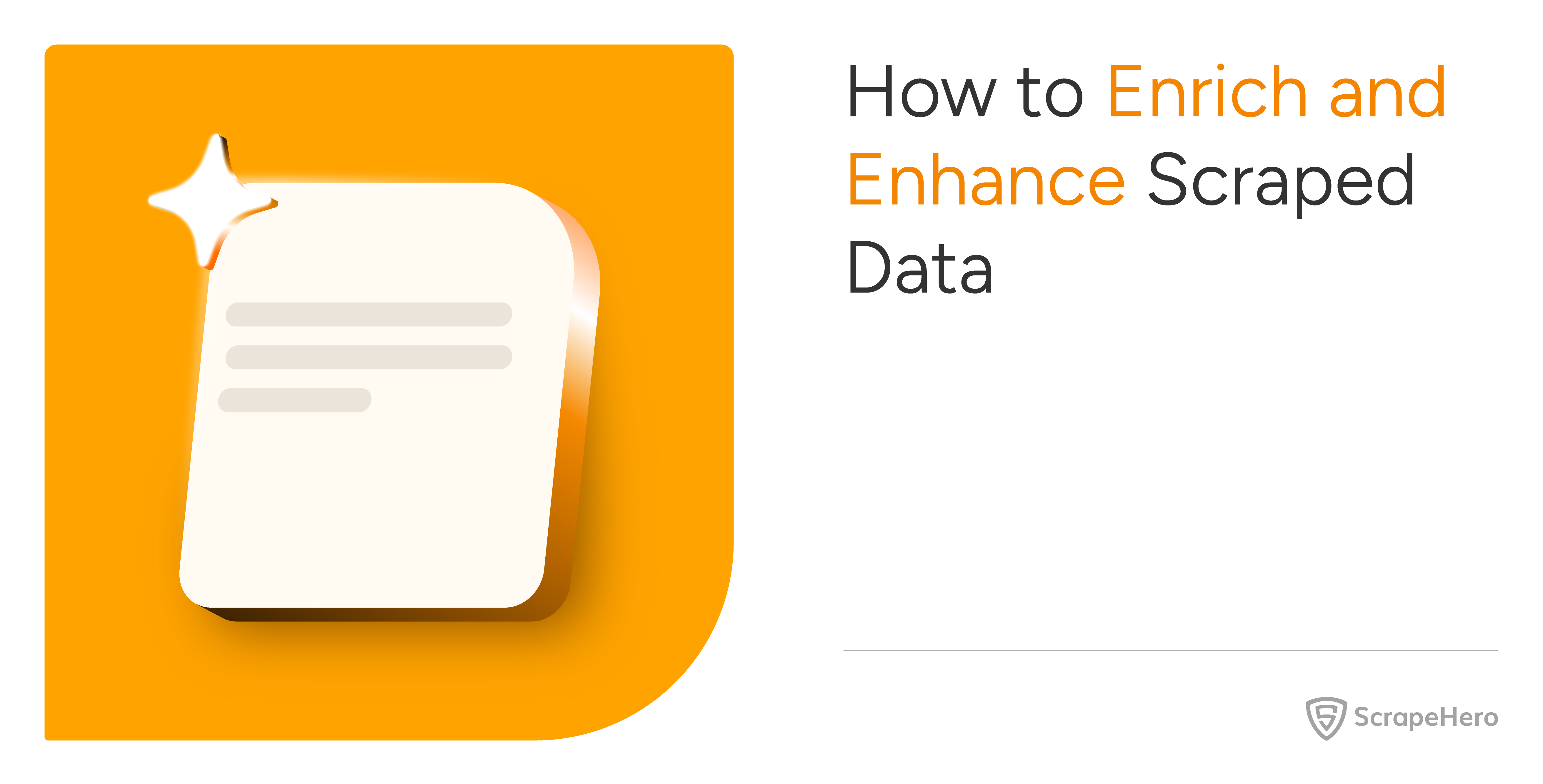According to a report by McKinsey, enriching and enhancing scraped data can boost its usability and accuracy and enable better decision-making.
It also states that enriched data can increase marketing ROI by up to 20% for businesses by providing deeper customer insights.
So the real question is how can you enrich and enhance scraped data? This guide will provide some actionable solutions to make your data more accurate and usable.
Why Enrich and Enhance Scraped Data?
Raw data is often less actionable because it may lack context or completeness. Therefore, you must transform data into a valuable asset, enhancing decision-making and increasing operational efficiency.
When you enrich and enhance scraped data, you can improve accuracy through error elimination, adding context via external datasets or APIs, standardizing formats for consistency, and filling in missing details.
Steps to Enrich and Enhance Scraped Data
To improve the value of scraped data, you need to involve a series of well-defined steps to refine, enrich, and expand the dataset. Here are 3 essential steps that ensure accurate data:
- Cleaning and Normalizing Data
- Data Enrichment Techniques
- Data Augmentation Strategies

1. Cleaning and Normalizing Data
Before data enhancement and enrichment, the data must be clean. You must ensure that the dataset is free of errors, duplicates, and inconsistencies.
-
Remove Duplicates
Duplicate entries distort analyses and lead to incorrect conclusions. So, it is vital to remove duplicates so that each data point is unique and avoids skewing results.
For example, if there are duplicate entries in a dataset of product prices, then the average price calculation can be inflated.
How to Identify and Remove Duplicates in a Dataset
1. Understand the Structure of Your Dataset
You should analyze your dataset and identify columns that should have unique values.
For example, product IDs or customer email addresses should not be duplicated.
2. Use Tools to Identify Duplicates
To quickly identify and remove duplicate rows from large datasets, you can use tools like Python’s Pandas library.
Pandas provides methods like duplicated() to flag duplicates for further inspection.
import pandas as pd
# Sample dataset with duplicates
data = pd.DataFrame({
'Product': ['A', 'B', 'A', 'C'],
'Price': [10, 20, 10, 30]
})
# Check for duplicates
duplicates = data[data.duplicated()]
print("Duplicates:\n", duplicates)3. Remove Duplicate Entries
You can remove duplicates using the drop_duplicates() method ensuring that only unique rows are retained in the dataset.
# Remove duplicates
cleaned_data = data.drop_duplicates()
print("Cleaned Data:\n", cleaned_data)4. Specify Columns for Deduplication
Specify the columns for deduplication if duplicates exist only in certain columns. This allows you to retain unique rows based on specific criteria.
# Remove duplicates based on 'Product' column
cleaned_data = data.drop_duplicates(subset=['Product'])
print("Cleaned Data:\n", cleaned_data)5. Validate and Review Results
After removing all the duplicates, you must review the cleaned dataset to ensure accuracy.
Also validate that all necessary data points are preserved while eliminating duplicates.
6. Automate Deduplication for Large Datasets
For large datasets, create automated scripts or workflows to identify and remove duplicates regularly.
This is especially useful when working with dynamic or continuously updated data.
import schedule
import time
def clean_dataset():
data = pd.read_csv('your_dataset.csv')
cleaned_data = data.drop_duplicates()
cleaned_data.to_csv('cleaned_dataset.csv', index=False)
print("Dataset cleaned and saved!")
# Schedule the task daily
schedule.every().day.at("00:00").do(clean_dataset)
while True:
schedule.run_pending()
time.sleep(1)Hop on a free call with our experts to gauge how web scraping can benefit your businessIs web scraping the right choice for you?

Correct Errors
Your dataset can contain typos, inconsistent formatting, or incorrect values. For subsequent analysis and reliability, you must correct errors.
For example, if there are misspelled product names or inconsistent abbreviations, it may lead to confusion.
How to Correct Errors in the Dataset
1. Identify Common Errors
First you should analyze the dataset for frequently occurring issues like typos, inconsistent abbreviations, or incorrect data entries.
For example, there may be inconsistencies like “NY,” “N.Y.,” and “New York” which must be standardized.
2. Define a Standard Format
To prevent ambiguity and improve dataset clarity establish rules for consistent formatting like using full names for locations or capitalizing product names.
3. Use String Manipulation for Corrections
To fix errors you can apply string manipulation techniques including trimming whitespace, capitalizing text, and replacing incorrect values with standardized ones.
import pandas as pd
# Example dataset
data = pd.DataFrame({
'City': ['NY', 'SF', 'NY', 'LA'],
'Product': ['apple', 'orange', 'APPLE', 'banana']
})
# Correct inconsistent abbreviations
data['City'] = data['City'].replace({'NY': 'New York', 'SF': 'San Francisco'})
# Correct typos and ensure consistent capitalization
data['Product'] = data['Product'].str.strip().str.capitalize()
print(data)4. Use Regular Expressions (Regex)
Regex is useful for large datasets with repetitive issues. You can use it to identify and correct patterns of errors, such as improper date formats or misplaced characters.
import re
# Example: Correct email domains
data['Email'] = data['Email'].apply(lambda x: re.sub(r'@gmial\.com5. Validate the Corrected Data
After applying corrections validate the dataset to ensure the changes align with the defined standard and no unintentional errors were introduced during the cleaning process.
6. Automate the Error-Correction Process
def clean_data(data):
data['City'] = data['City'].replace({'NY': 'New York', 'SF': 'San Francisco'})
data['Product'] = data['Product'].str.strip().str.capitalize()
return data
# Apply the function to clean the dataset
cleaned_data = clean_data(data)-
Standardize Formats
Standardizing data and aligning data formats with dates, times, or numerical units ensures consistency and prevents confusion during data processing.
Also, standardization can enhance data visualization, making trends more straightforward to identify.
How to Standardize Data Formats
1. Identify Inconsistent Formats
Analyze your dataset to identify columns with inconsistent formats like numerical values represented in different units (e.g., kilograms vs. pounds).
2. Define a Standard Format
Establish a consistent format for each type of data. For example: convert all dates into a uniform ISO format YYYY-MM-DD.
import pandas as pd
# Example dataset with inconsistent date formats
data = pd.DataFrame({'Date': ['01/01/2023', '2023-01-02', 'Jan 03, 2023']})
# Standardize date format to YYYY-MM-DD
data['Date'] = pd.to_datetime(data['Date'], format='%Y-%m-%d', errors='coerce')
print(data)
3. Handle Errors and Invalid Entries
You must ensure that all invalid formats or incorrect entries are handled carefully.
For example, use Pandas’ errors=’coerce’ argument to convert invalid dates to NaT (Not a Time) for easier detection and correction.
# Handle invalid dates
data['Date'] = pd.to_datetime(data['Date'], errors='coerce')4. Validate Standardized Data
Using custom scripts or visual inspection to verify that all entries conform to the chosen format.
5. Automate Standardization for Large or Recurring Datasets
Also write reusable scripts to standardize formats automatically for datasets that are frequently updated.
def standardize_data(data):
data['Date'] = pd.to_datetime(data['Date'], errors='coerce')
data['Weight_kg'] = data['Weight_lbs'] * 0.453592
return data
# Apply the function
standardized_data = standardize_data(data)
-
Handle Missing Data
If you have missing data, then it can weaken insights or halt analysis altogether. To maintain data integrity and ensure comprehensive analysis, it is critical to fill in missing values.
For example, if you have missing demographic data, then fill it out by referencing public census databases.
How to Handle Missing Data
1. Identify Missing Data
Identify which columns or rows have missing values using tools like Pandas and visualize their distribution for better understanding.
# Example dataset with missing values
data = pd.DataFrame({
'Age': [25, None, 30, 28],
'Sales': [100, None, 150, 120]
})
# Identify missing values
print(data.isnull().sum())2. Choose an Imputation Strategy
To handle missing data based on its nature and impact on analysis, choose appropriate techniques like Mean or Median Imputation to fill gaps in numerical columns.
# Fill missing values in 'Age' with the mean
data['Age'] = data['Age'].fillna(data['Age'].mean())
print(data)3. Use Advanced Techniques for Complex Datasets
Use machine learning algorithms like K-Nearest Neighbors (KNN) or regression for datasets with significant missing data.
# Example: Fill missing values using KNN
from sklearn.impute import KNNImputer
imputer = KNNImputer(n_neighbors=2)
filled_data = imputer.fit_transform(data)
print(filled_data)
4. Validate and Monitor Filled Data
After handling missing data, you should validate the filled values and ensure they align with the overall dataset. You should also monitor updates regularly to avoid introducing new gaps.
2. Data Enrichment Techniques
Data enrichment involves adding valuable context to the data and improving the dataset’s depth, accuracy, and usability, like integrating external datasets or APIs.
-
API Integration
APIs like ScrapeHero Amazon Product Details and Pricing can append additional information to your datasets and enhance their value and usability.
APIs improve data context and usability by allowing you to enrich datasets in real-time or through scheduled batch processing.
How to Implement API Integration
1. Identify Relevant APIs
Research and select APIs that provide relevant data for your project like product details, demographic information, or market trends.
2. Obtain API Credentials
If required, register for an API key. Also review the API documentation thoroughly to understand how to use its features.
3. Integrate the API
To fetch and integrate data from the API into your existing datasets use programming languages like Python.
import requests
# Replace with actual API URL and API key
API_URL = "https://api.example.com/data"
API_KEY = "YOUR_API_KEY"
response = requests.get(
API_URL,
headers={"Authorization": f"Bearer {API_KEY}"}
)
if response.status_code == 200:
data = response.json()
print("Fetched Data:", data)
else:
print("Failed to fetch data. Status Code:", response.status_code)4. Handle Errors and Validate Data
You can implement mechanisms to manage failed requests and validate the data to maintain the quality and accuracy of your dataset.
5. Automate Data Updates
You can also schedule the script using tools like cron or task schedulers to run at regular intervals ensuring continuous enrichment and up-to-date data.
import schedule
import time
def fetch_data():
response = requests.get(API_URL, headers={"Authorization": f"Bearer {API_KEY}"})
if response.status_code == 200:
data = response.json()
print("Automated Fetch:", data)
else:
print("Fetch failed. Status Code:", response.status_code)
# Schedule the fetch every day
schedule.every().day.at("00:00").do(fetch_data)
while True:
schedule.run_pending()
time.sleep(1)-
Cross-Referencing
You can validate and enhance your data by comparing it against reliable external databases.
With cross-referencing, you can ensure that datasets remain accurate and trustworthy.
How to Perform Cross-Referencing
1. Data Verification
You must ensure data accuracy by comparing it against trusted external sources which helps in identifying and correcting errors in your datasets.
import pandas as pd
# Example datasets
internal_data = pd.DataFrame({
'ProductID': [1, 2, 3],
'Name': ['A', 'B', 'C']
})
external_data = pd.DataFrame({
'ProductID': [1, 2, 3],
'Price': [100, 200, 300]
})
# Verify data existence
print("Missing IDs:", set(internal_data['ProductID']) - set(external_data['ProductID']))2. Accuracy Validation
You must also ensure the integrity of your dataset, as decision-making data must be consistent and dependable.
Using tools or scripts to streamline this process reduces the time spent on manual validation.
import pandas as pd
# Load datasets
internal_data = pd.read_csv('internal_data.csv')
external_data = pd.read_csv('external_data.csv')
# Cross-reference datasets
merged_data = internal_data.merge(external_data, on='key_column', how='left')
3. Data Quality Assurance
You must use external benchmarks such as government census data, industry standards, or third-party market data to confirm the quality of your dataset.
import pandas as pd
# Example internal dataset
internal_data = pd.DataFrame({
'ID': [1, 2, 3, 4],
'Name': ['Alice', 'Bob', 'Charlie', 'David'],
'Age': [25, 30, None, 40]
})
# Example external benchmark dataset
external_data = pd.DataFrame({
'ID': [1, 2, 3],
'Name': ['Alice', 'Bob', 'Charlie'],
'Age': [25, 30, 35]
})
# Merge internal data with external benchmark data
merged_data = internal_data.merge(external_data, on='ID', suffixes=('_internal', '_external'), how='left')
# Identify discrepancies
discrepancies = merged_data[
(merged_data['Age_internal'] != merged_data['Age_external']) &
(~merged_data['Age_external'].isnull())
]
print("Discrepancies:\n", discrepancies)
# Update the internal dataset with external data where applicable
internal_data.update(merged_data[['ID', 'Age_external']].rename(columns={'Age_external': 'Age'}))
print("Updated Internal Data:\n", internal_data)4. Dataset Enrichment
To improve the depth and usability of your datasets incorporate the validated and enhanced information back into your main dataset.
# Example internal dataset with missing details
internal_data = pd.DataFrame({
'ID': [1, 2, 3, 4],
'Name': ['Alice', 'Bob', 'Charlie', None],
'Age': [25, 30, None, 40],
'Country': [None, 'USA', None, 'Canada']
})
# Example external dataset for enrichment
external_data = pd.DataFrame({
'ID': [3, 4],
'Name': ['Charlie', 'David'],
'Age': [35, 40],
'Country': ['UK', 'Canada']
})
# Enrich the internal dataset with external data
enriched_data = internal_data.combine_first(
external_data.set_index('ID')).reset_index()
print("Enriched Dataset:\n", enriched_data)Why worry about expensive infrastructure, resource allocation and complex websites when ScrapeHero can scrape for you at a fraction of the cost?Go the hassle-free route with ScrapeHero
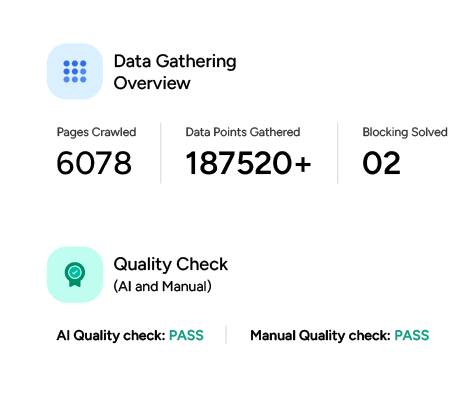
-
Tagging and Categorization
You can make the scraped data more organized and easier to analyze using predefined criteria to add tags or classify data.
Also, tagging and categorizing can ensure uniformity and help you extract specific insights efficiently.
How to Implement Effective Tagging and Categorization
1. Set Tagging Rules
Based on attributes like demographics or product types define clear rules that align with your goals for tagging.
def categorize(data):
if data['age'] < 30:
return 'Young Adult'
elif 30 <= data['age'] < 60:
return 'Adult'
else:
return 'Senior'2. Use Automation Tools
Use tools or write scripts to automate the tagging and categorization process.
# Example dataset
dataset = pd.DataFrame({'name': ['Alice', 'Bob', 'Charlie'], 'age': [25, 40, 65]})
# Apply categorization
dataset['Category'] = dataset.apply(categorize, axis=1)
print(dataset)3. Validate Tagged Data
For ensuring accuracy and consistency, regularly check tagged and categorized data. This prevents errors that might affect insights or decisions.
# Check for missing or inconsistent tags
print("Missing Categories:", dataset[dataset['Category'].isnull()])4. Use Categorized Data for Insights
Categorization makes it easier to uncover trends and support decision-making. So, incorporate the tagged data into some analytics tools for better visualization.
# Analyze data by category
category_summary = dataset.groupby('Category').size()
print(category_summary)3. Data Augmentation Strategies
Data augmentation can create new variations or entries from existing data and enhance dataset diversity and scalability for analytics applications.
-
Synthetic Data Creation
Using algorithms or patterns within the existing data, you can generate new entries, boosting dataset size and diversity.
This method is helpful for machine learning applications where large datasets improve model performance.
How to Create Synthetic Data for Enhanced Datasets
1. Understand Your Data Needs
Determine the type of synthetic data you require. For example, do you need to increase dataset size or diversify data for better model training?
2. Use Algorithms to Generate Data
To generate synthetic entries apply statistical techniques or patterns in existing data. This could involve adding noise, interpolation, or generating entirely new samples.
import numpy as np
import pandas as pd
# Original dataset
original_data = pd.DataFrame({'value': [10, 20, 30, 40]})
# Generate synthetic data by adding noise
synthetic_data = original_data + np.random.normal(0, 5, original_data.shape)
# Combine original and synthetic data
augmented_data = pd.concat([original_data, synthetic_data], ignore_index=True)
print(augmented_data)3. Simulate Predictive Scenarios
You can create synthetic datasets to simulate real-world or hypothetical scenarios, especially for time-series or predictive modeling tasks.
import pandas as pd
# Generate time-series data
time_series = pd.date_range(start='2023-01-01', periods=10, freq='D')
values = [100, 105, 110, 115, 120, 125, 130, 135, 140, 145]
# Create a synthetic dataset
simulated_data = pd.DataFrame({'date': time_series, 'value': values})
print(simulated_data)4. Use Machine Learning for Synthetic Data
For creating synthetic data for complex scenarios you can use generative models like GANs (Generative Adversarial Networks).
from sklearn.datasets import make_classification
# Create synthetic classification data
X, y = make_classification(n_samples=1000, n_features=10, n_classes=2, random_state=42)
# Convert to a DataFrame
synthetic_data = pd.DataFrame(X, columns=[f'feature_{i}' for i in range(10)])
synthetic_data['label'] = y
print(synthetic_data.head())5. Validate Synthetic Data
Comparing your synthetic data with the original can help you determine whether it meets the desired properties. Use statistical tests or visualizations to confirm quality and diversity.
6. Integrate Synthetic Data
To enrich your original dataset you can combine the synthetic data with it. You must ensure that any integration aligns with your analysis or modeling goals.
-
Translation and Localization
To expand the usability for different regions or audiences, you must translate text data into multiple languages.
This method is valuable for e-commerce platforms that target global markets, as it ensures product descriptions are accessible to a broader audience.
How to Translate and Localize Data Effectively
1. Identify Translation Needs
First you have to determine which data or content needs to be translated. For example, product descriptions or marketing material targeting global audiences.
2. Choose Translation Tools or Services
You have to now Select an appropriate tool or service for translation. You can choose online APIs (like Google Translate API) or professional human translation services for high-accuracy requirements.
from googletrans import Translator
translator = Translator()
text = "Welcome to our store!"
translated_text = translator.translate(text, src='en', dest='fr').text
print(translated_text) # Output: "Bienvenue dans notre magasin !"3. Localize Metrics and Standards
Adjust regional data, such as currency, date formats, and measurement units, to align with local conventions to ensure relevance and user-friendliness.
def localize_currency(amount, exchange_rate, symbol):
return f"{symbol}{round(amount * exchange_rate, 2)}"
usd_price = 100
localized_price = localize_currency(usd_price, 0.85, '€') # Convert to EUR
print(localized_price) # Output: "€85.0"4. Automate Translation and Localization
For large datasets, you can use scripts or tools to automate repetitive tasks, which reduces manual effort and speeds up the process.
import pandas as pd
from googletrans import Translator
translator = Translator()
# Sample dataset
data = pd.DataFrame({'text': ['Hello', 'Thank you', 'Goodbye']})
# Translate each row to Spanish
data['translated'] = data['text'].apply(lambda x: translator.translate(x, src='en', dest='es').text)
print(data)5. Validate Translations
You must review translations for accuracy and cultural appropriateness. To ensure the translations maintain the original intent and tone, you can either use bilingual experts or some tools.
6. Incorporate Translated and Localized Content
You can now integrate the translated and localized data into your application or platform.
You have to ensure that it aligns with the target audience’s expectations and usability requirements.
-
Image Augmentation
For datasets containing images, you can apply transformations like cropping, rotation, or scaling to create variations without altering the underlying content.
This is a commonly used technique in training computer vision models in order to improve their robustness.
How to Apply Image Augmentation Techniques
1. Identify Augmentation Needs
Based on your dataset and application you need to determine the transformations required.
For example, rotation and scaling are useful for object detection, while flipping is effective for symmetry recognition.
2. Choose an Augmentation Library
You can select a library or tool such as TensorFlow, PyTorch, or PIL that provides pre-built methods for applying transformations for image augmentation.
from PIL import Image
# Load image
image = Image.open('example.jpg')
# Apply rotation
rotated_image = image.rotate(45)
# Save augmented image
rotated_image.save('rotated_example.jpg')3. Apply Transformations
To diversify your dataset without altering the content, use transformations like cropping, flipping, brightness adjustment, and zooming.
from tensorflow.keras.preprocessing.image import ImageDataGenerator
datagen = ImageDataGenerator(
rotation_range=30,
width_shift_range=0.2,
height_shift_range=0.2,
zoom_range=0.2,
horizontal_flip=True
)
# Load image as array
image_array = image.img_to_array(image)
# Generate augmented images
augmented_images = datagen.flow(image_array.reshape((1,) + image_array.shape))4. Augment Data Dynamically During Trainin
For large datasets you have to apply augmentations dynamically during model training to save storage space and reduce preprocessing time.
from torchvision import transforms
transform = transforms.Compose([
transforms.RandomHorizontalFlip(),
transforms.RandomRotation(30),
transforms.RandomResizedCrop(224)
])
# Apply transformations to a dataset
augmented_dataset = dataset.map(lambda x: transform(x))5. Validate Augmented Data
You must check augmented images to ensure transformations are relevant and realistic, as irrelevant augmentations may reduce model performance.
6. Integrate Augmented Images
As a final step, combine augmented images with the original dataset or use them directly to train machine learning models. Ensure proper labeling and organization for seamless integration.
Why You Need ScrapeHero Web Scraping Service
Before you even clean, enrich, and augment data, you must have consistent, accurate, and relevant data.
Enhancing scraped data is indeed essential for making it actionable and valuable. Only a reputed web scraping service like ScrapeHero can provide high-quality data.
We help you get consistent, error-free, reliable, high-quality data without investing in complex infrastructure or scraping expertise.
With over a decade of experience, we can handle all aspects of web scraping, ensuring quality checks, data cleaning, and scaling.
Our fully managed service saves you time and resources, allowing you to focus on the core of your business and use this data for more intelligent decision-making.
Frequently Asked Questions
For data cleaning, you can use tools like OpenRefine or Python libraries (pandas, NumPy) to remove duplicates, fix errors, and standardize formats.
To enrich data, add context using APIs, cross-referencing external databases, or applying advanced tagging and categorization techniques.
You must clean, enrich, and analyze scraped data for actionable insights. The cleaned data can even power dashboards, machine learning models, or business strategies.
To make sure the data is being scraped accurately, use validation scripts, monitor logs, and periodically compare results with source data.
To enrich and enhance scraped data in Python, use libraries like pandas for cleaning and BeautifulSoup for grinding. You can also use custom web scraping APIs for enrichment.