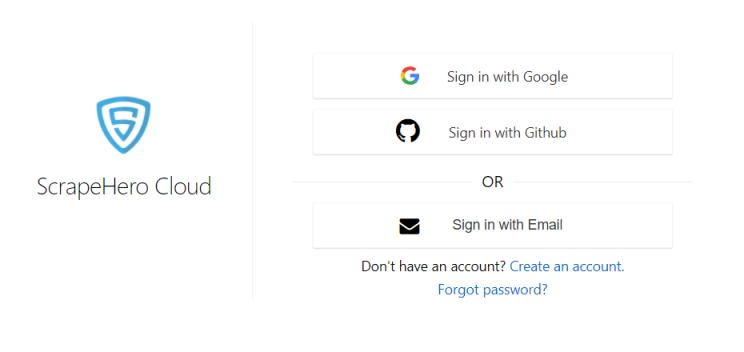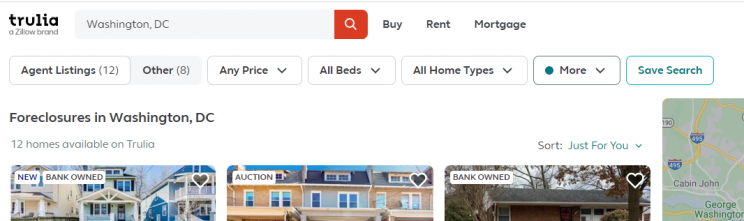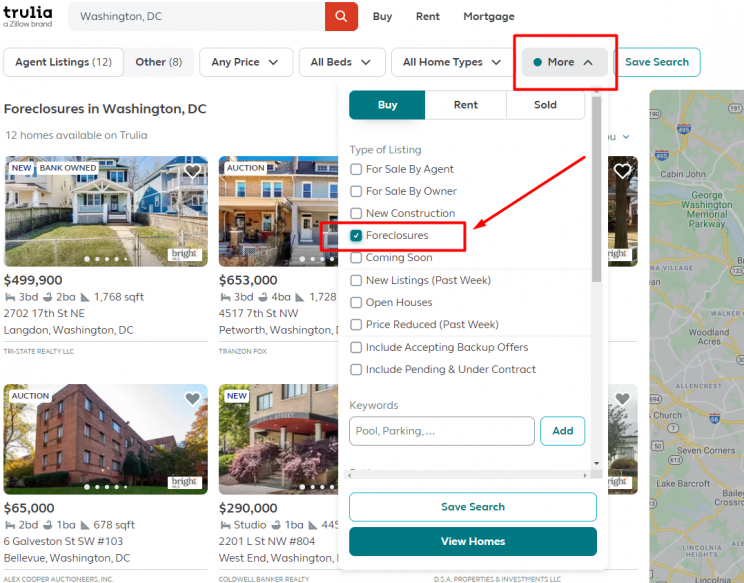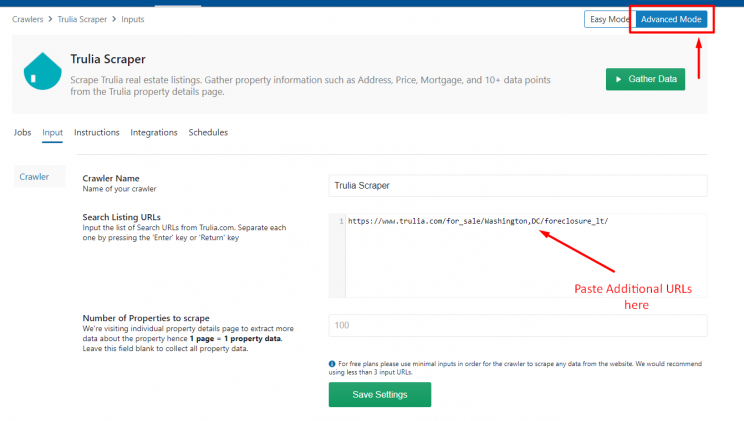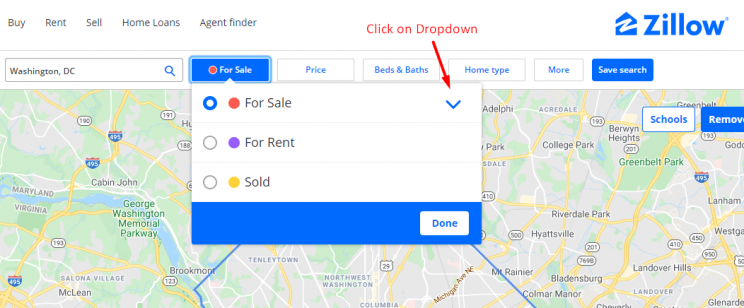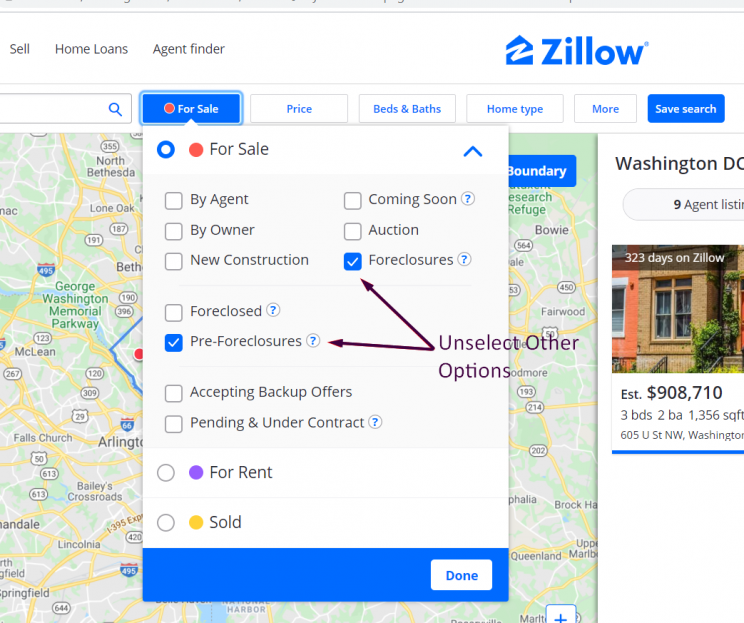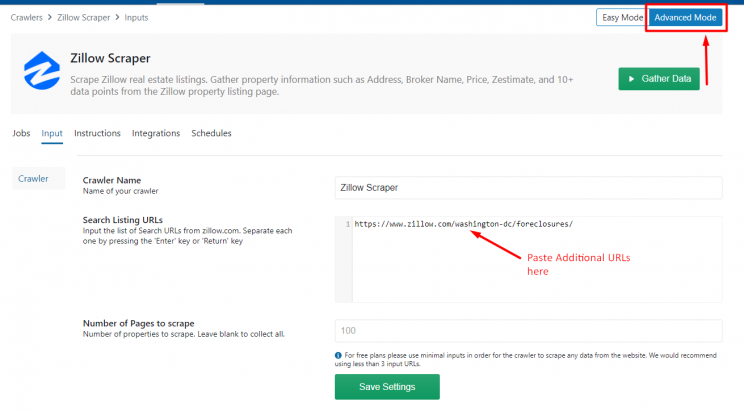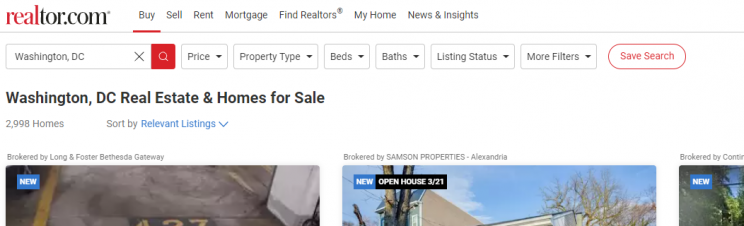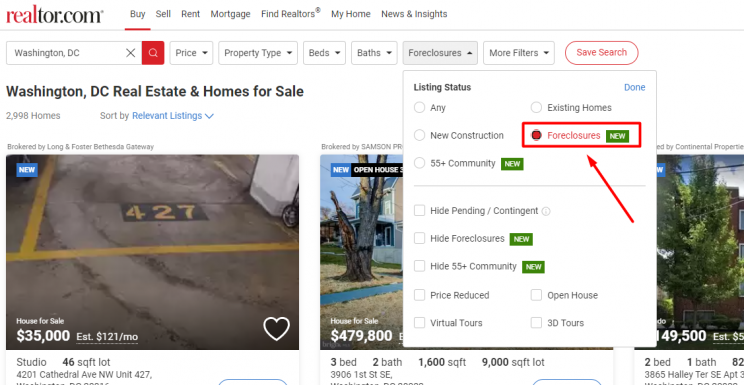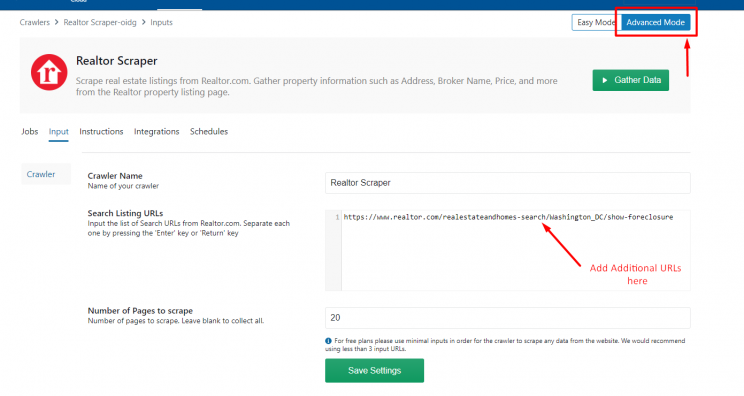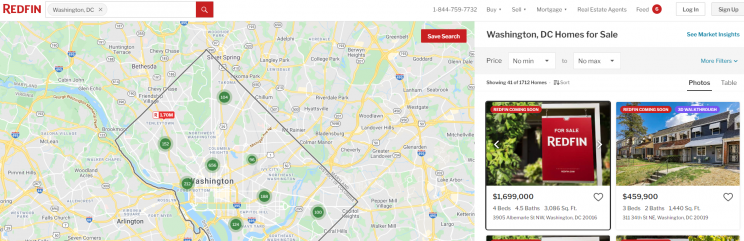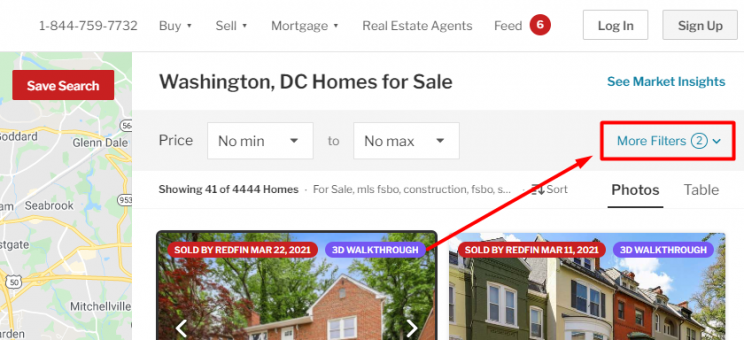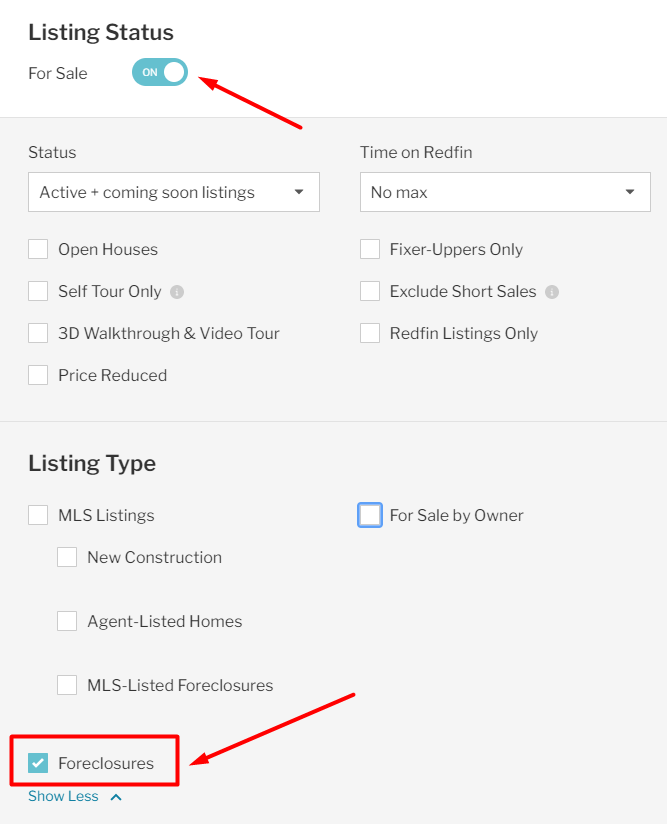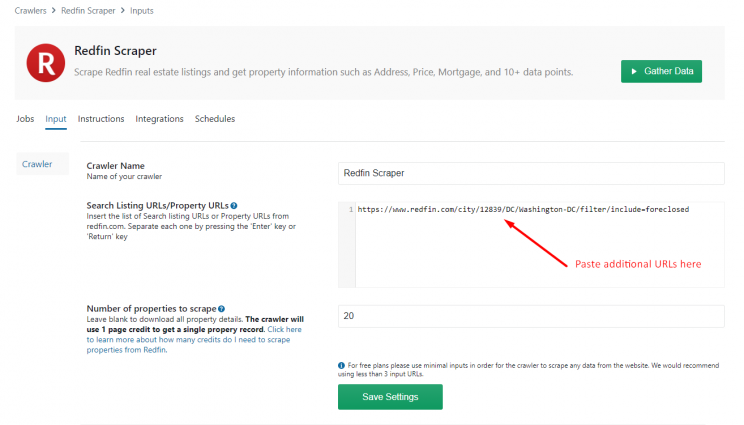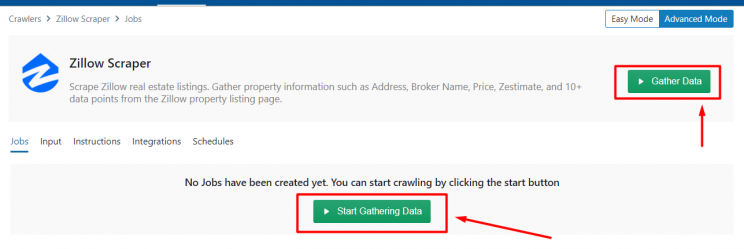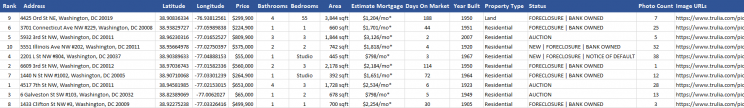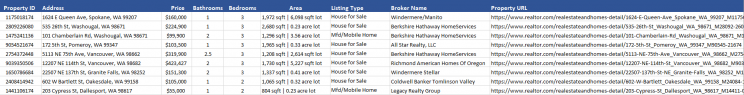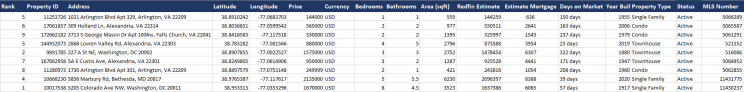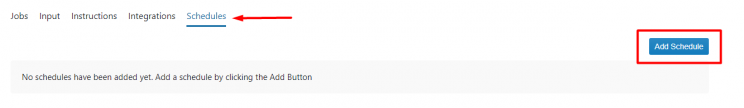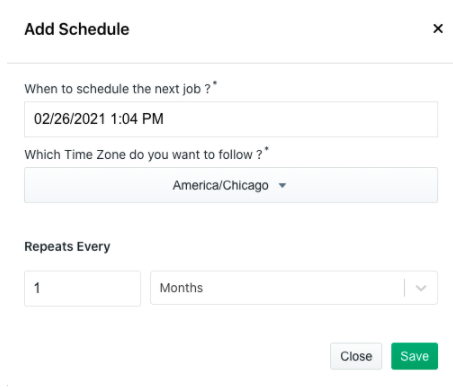This tutorial will show you how to scrape foreclosure homes from real estate websites. We will be using the real estate crawlers from ScrapeHero Cloud to scrape real estate data from Trulia, Zillow, Realtor, and Redfin.
These crawlers will allow you to scrape property details from foreclosure listings such as – Address, Price, Area, Estimated Mortgage, Property Type, Availability, Images, and more within seconds.
Here are the steps to scrape foreclosure data from real estate websites
- Create the ScrapeHero Cloud account
- Select the Real Estate Crawler to run – Trulia Scraper, Zillow Scraper, Realtor Scraper, or Redfin Scraper.
- Enter the list of input Foreclosure URLs
- Run the scraper and download the data
The ScrapeHero Cloud has pre-built scrapers that in addition to gathering real estate data from the web, can Scrape Google, Social Media data, Job data, and more. Web scraping using ScrapeHero Cloud is easy as the crawlers are cloud-based and you need not worry about selecting the fields to be scraped nor download any software. The scraper and the data can be accessed from any browser at any time. You can also get the data delivered directly to your Dropbox.
Create a ScrapeHero Cloud Account
Before using a crawler in ScrapeHero Cloud, an account must be created. To sign up, go to – https://cloud.scrapehero.com/accounts/login/ and create an account with your email address.
Get the Foreclosure listings link for the area of your interest
A foreclosure is what occurs when a homeowner fails to pay the mortgage. If the owner can’t pay off the outstanding debt or sell the property, it then goes to a foreclosure auction. If the property doesn’t sell there, the lending institution takes possession of it.
Here, we will show you how to obtain the Foreclosure links from Trulia, Zillow, Realtor, and Redfin.
How to find Foreclosure data on Trulia
Go to Trulia.com and in the search bar, enter a city, neighborhood, zip code, or county of your interest. (We use the city Washington, DC in the example below)
Then select the More tab. Under the category ‘Buy’ select Foreclosures as the type of listing. If you would like to increase the number of listings or the area searched, you can select Remove Map Boundary.
We will copy the URL of this page to provide this as input to the Trulia scraper. Here is an example of how the link for Foreclosure homes listed on Trulia looks like:
https://www.trulia.com/for_sale/Washington,DC/foreclosure_lt/
Once you have added any other filters (price, type of property, etc) based on your needs, copy and paste the URL(s) into the Trulia Scraper in ScrapeHero Cloud. To add multiple URLs, the crawler must be in the Advanced Mode.
Note: Before you input the number of properties to scrape, note that to gather the details of one property the Trulia Crawler will visit the individual property page to extract more data. One page is equivalent to one property. If you would like to scrape foreclosure listed properties in the link you can leave this field blank.
How to Find Foreclosure data on Zillow
Go to Zillow.com and search for real estate listings in your preferred location. You will be shown the results page with the real estate listings. If you would like to increase the number of listings or search area, you can select Remove Map Boundary, similar to Trulia.
To the right of the search bar, you will see the tab For Sale. Click on the dropdown next to the tab.
Select the box Foreclosures and Pre-Foreclosures. If you would like you can also select the option Foreclosed. Make sure all other boxes are unchecked. You will be able to view the list of foreclosures after you save the filters.
Here is an example of how the link for foreclosures listed on Zillow looks like:
https://www.zillow.com/washington-dc/foreclosures/
Once you have added all the desired filters based on your needs, copy and paste the URL(s) into the Zillow Crawler. To add multiple URLs the crawler must be in the Advanced Mode. You can also provide the number of pages to scrape. If you leave this field blank it will collect all the data.
Note: The Zillow Crawler can get a maximum of 800 records per input URL. We would suggest you apply various filters on the website to narrow down the search results and provide them as multiple-input URLs.
Zillow and Trulia have made changes to how they display listings since Jan 2021. You can read here to learn more about the changes and check to see if you need to adjust your inputs.
How to Find Foreclosure data on Realtor
Go to Realtor.com and search for real estate listings in your desired location. You will be shown the results page with the real estate listings.
On this page, you will need to go to Listing Status to select Foreclosures, as shown below.
Here is an example of how the link for Foreclosed homes on Realtor looks like:
https://www.realtor.com/realestateandhomes-search/Washington_DC/show-foreclosure
If you would like to increase the number of listings or the area searched, you can select the Map and draw your own boundary.
Once you have added all the desired filters based on your needs, copy and paste the URL(s) into the Realtor Crawler. To add multiple URLs the crawler must be in the Advanced Mode. You can also provide the number of pages to scrape. If you leave this field blank it will collect all the data.
How to find Foreclosure data on Redfin
Go to Redfin.com and search for real estate listings in your desired location. You will be shown the results page with the real estate listings.
On the listing page select the dropdown next to ‘More Filters’.
You will see the options under the heading Listing Type (Make sure the Listing Status is For Sale). Uncheck all of the other options except for Foreclosures.
Here is an example of how the link for Foreclosed homes on Redfin looks like:
https://www.redfin.com/city/12839/DC/Washington-DC/filter/include=foreclosed
If you would like to increase the number of listings or the area searched, you can remove the Map outline and draw your own boundary.
Once you have added all the desired filters based on your needs, copy and paste the URL(s) into the Redfin Crawler. To add multiple URLs the crawler must be in the Advanced Mode. You can also provide the number of pages to scrape. If you leave this field blank it will collect all the data.
Run the Crawlers to Scrape Foreclosure Property Data
After saving the crawlers input settings, select Gather Data or Start Gathering Data to run the scraper.
Note: The images below show the scraper in Start mode and Run mode. Once in running mode, the scraper can be paused by hitting Stop. The Trulia, Zillow, and Realtor real estate crawlers are premium crawlers that require you to be subscribed to a paid plan. Hence, these crawlers cannot be tested for free. You can subscribe to a ScrapeHero Cloud plan to scrape these websites starting at only $5 per month.
View and Download Foreclosure Property Data
Once the job is completed, you can select View Data and Download Data. The data is available in Excel, CSV, or JSON format.
The examples shown below are the scraped Foreclosure data downloaded in CSV format.
Scraped Foreclosure Data From Trulia
Scraped Foreclosure Data From Zillow
Scraped Foreclosure Data From Realtor
Scraped Foreclosure Data From Redfin
Track and Find foreclosures using ScrapeHero Cloud
You can track new listings by running this scraper on a schedule (say every day). To create this automated schedule select the ‘Schedules’ tab and click ‘Add Schedule’.
You can select your preferred time, time zone and how often you would like to run the crawler.
Complete the automation: Data Delivered to your Dropbox
To complete the automation, you can easily have these listings delivered automatically to a Dropbox account under the Integrations tab. Other automation options such as API-based access are also available in the Integrations tab.
Custom Real Estate Data Solutions
The biggest advantage of foreclosed homes is that most foreclosures are sold at a sizable discount below market value. Buyers may take get additional savings with perks such as reduced down payments and lower costs. Real estate websites such as Zillow, Trulia, and Realtor can help you find foreclosure leads and properties. With foreclosure data, you identify these factors and make better investment decisions.
Extracting foreclosure data through web scraping can help you obtain structured, concise datasets in the format you prefer. Using a web scraping service such as Scrapehero can allow you to receive data on a custom schedule. You can also track and find foreclosures or pre-foreclosures in your preferred area through custom alerts. The real estate scrapers available in ScrapeHero Cloud provide you a simple to use web scraping tool to find foreclosures and extract property data. If you would like to gather real estate data on a large scale across multiple websites, ScrapeHero can provide you real estate data that you can rely on.
We can help with your data or automation needs
Turn the Internet into meaningful, structured and usable data