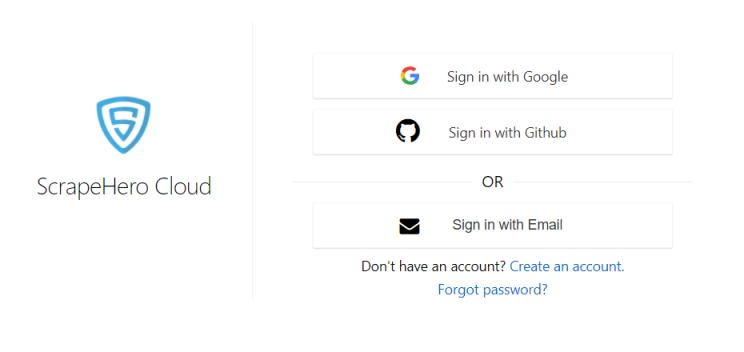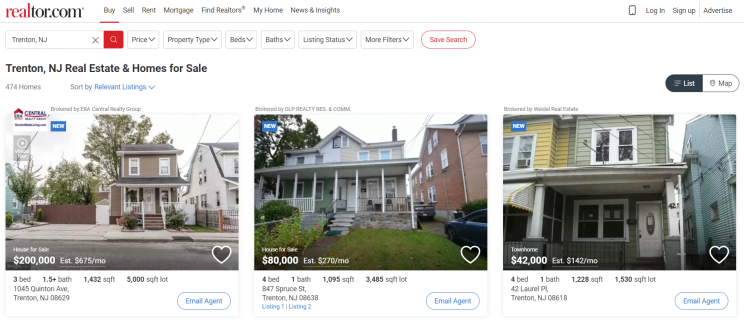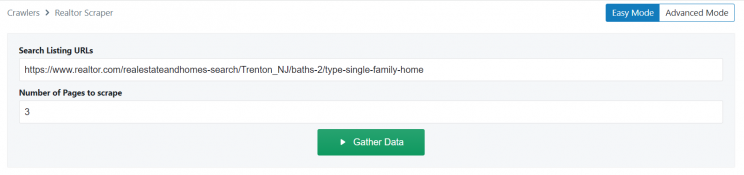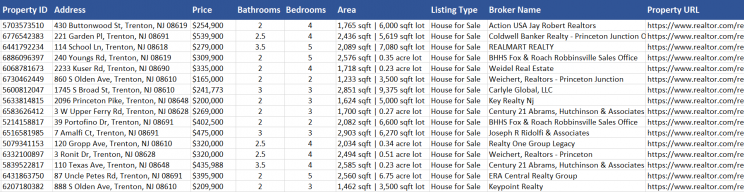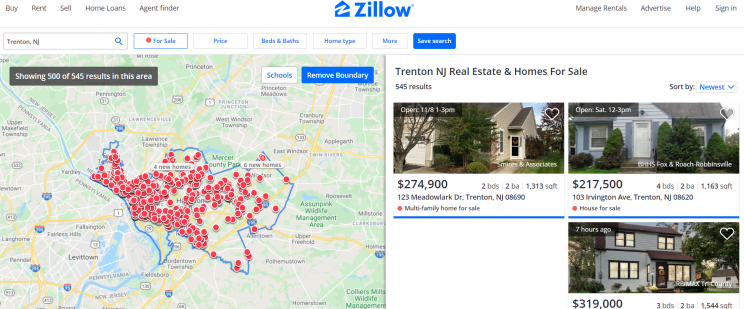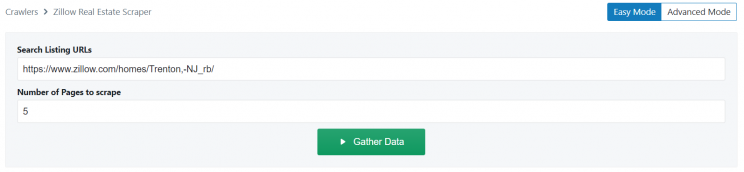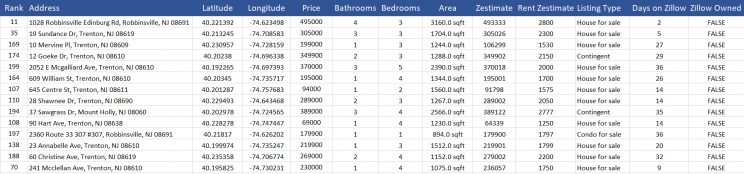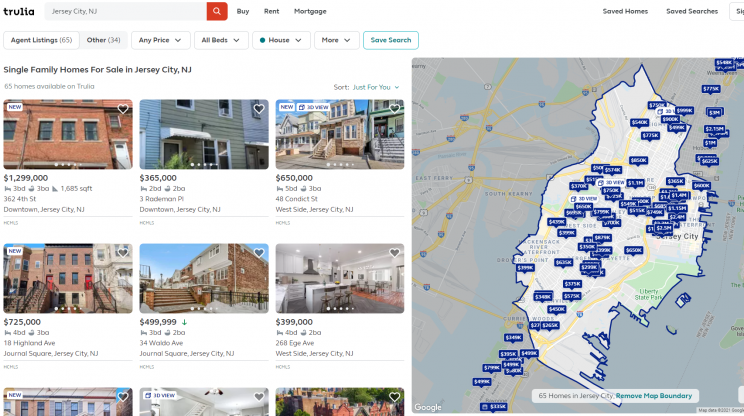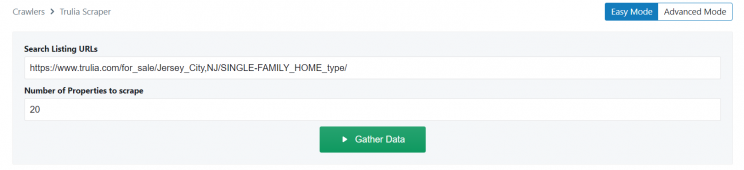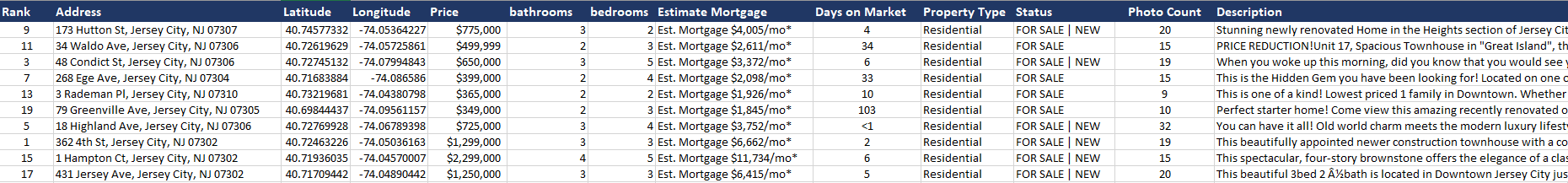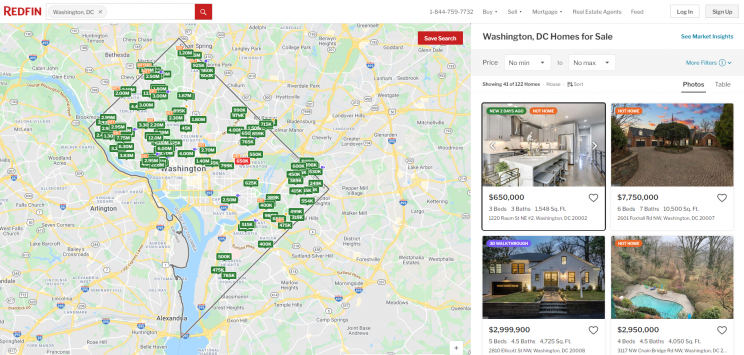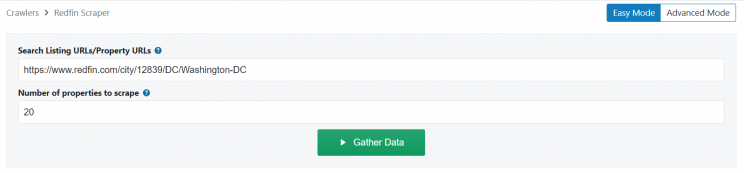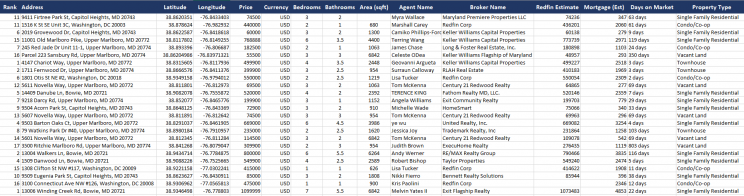This tutorial will show you how to scrape real estate data for free using the ScrapeHero Cloud. Using these real estate crawlers we will be scraping property data from Realtor, Zillow, Trulia, and Redfin.
Here are the steps to scrape real estate listings
- Create the ScrapeHero Cloud account.
- Select the Real Estate Crawler you would like to run – Zillow Scraper, Realtor Scraper, Trulia Scraper, or Redfin Scraper.
- Enter the list of input URLs.
- Run the scraper and download the data.
The ScrapeHero Cloud has pre-built scrapers that in addition to gathering real estate data from the web, can Scrape Google, Social Media data, Job data, and more. Web scraping using ScrapeHero Cloud is easy as the crawlers are cloud-based and you need not worry about selecting the fields to be scraped nor download any software. The scraper and the data can be accessed from any browser at any time. You can also get the data delivered directly to your Dropbox.
Create a ScrapeHero Cloud Account
Before using a crawler in ScrapeHero Cloud, an account must be created. To sign up, go to – https://cloud.scrapehero.com/accounts/login/ and create an account with your email address.
Each account lets you test a regular crawler by allowing you to scrape 25 pages for free before subscribing. Below we have provided a detailed explanation on how to use the different real estate listings crawlers that are available on ScrapeHero Cloud.
Scrape Realtor for real estate listings data
The realtor scraper can be used to extract property information from the search results page on Realtor.com. The real estate scraper can property data such as the address, broker information, price, property type, and more.
Here are the data fields we will be extracting from Realtor.com
- Address
- Area
- Broker
- Price
- Number of Bedrooms
- Number of Bathrooms
- Property Type
- Property ID
- Property URL
How to Scrape Realtor
- Create the ScrapeHero Cloud account.
- Add Realtor Scraper to your account
- Enter the list of input URLs.
- Run the scraper and download the data.
In order to get the input URLs, go to Realtor.com and search for a location along with the necessary filters. The crawler accepts an input URL based on any search query in Realtor.
Go to realtor.com and provide a location in the search bar such as ‘Trenton, NJ’ or ‘Boston, Massachusetts’. Here is an example of the search result URL:
https://www.realtor.com/realestateandhomes-search/Trenton_NJ
The image below is the easy mode for simple and easy data gathering. If you select the advanced mode you may add as many real estate listings URLs as required, as long as a new line separates each one. After you have input all the search URLs, enter the number of pages to scrape.
You also have the option to schedule the real estate scraper to run on a regular interval, allowing you to check for new property listings.
Here is a sample of what the scraped Realtor real estate data looks like.
Scrape Zillow for real estate listings data
We will scrape real estate data using the Zillow real estate scraper. The scraper can be used to extract property information from the search results page on Zillow.com.
The real estate scraper can extract property data such as the address, broker information, Zillow prices, geocoordinates, images, and the number of days posted on Zillow.
- Address
- Listing Type
- Area
- Price
- Zestimate
- Rent Zestimate
- Broker
- Days on Zillow
- Image
- GeoCoordinates
- Property ID
How to Scrape Zillow
- Create the ScrapeHero Cloud account.
- Add the Zillow Scraper to your account.
- Enter the list of input URLs.
- Run the scraper and download the data.
In order to get the input URL, go to https://www.zillow.com and search for property listings in any US state along with the necessary filters.
Here is an example for Home for Sale in Trenton, New Jersey.
https://www.zillow.com/homes/Trenton,-NJ_rb/
The image below is the easy mode for the Zillow scraper. If you select the advanced mode you may add as many real estate listings URLs as required, as long as a new line separates each one. After you have input all the search URLs, enter the number of pages to scrape.
Here is a sample of the scraped Zillow real estate data.
Scrape Trulia for real estate listings data
We will scrape real estate data using the Trulia real estate scraper. This scraper can be used to extract property information and data fields from the search results page on Trulia.com.
Here are the data fields we will be extracting from Trulia.com:
- Address
- Listing Type
- Area
- Land Area
- Price
- Estimate Mortgage
- Status
- Broker
- Description
- Images
- GeoCoordinates
- Property URL
How to Scrape Trulia
- Create the ScrapeHero Cloud account.
- Add the Trulia Scraper to your account.
- Enter the list of input URLs.
- Run the scraper and download the data.
The search URL can be obtained by going to Trulia.com and searching for a particular location and property type. Here is an example URL of property listings that are houses for rent in Jersey City, New Jersey:
https://www.trulia.com/for_sale/Jersey_City,NJ/SINGLE-FAMILY_HOME_type/
The image below is the easy mode for the Trulia scraper. If you select the advanced mode you may add as many real estate listings URLs as required, as long as a new line separates each one. After you have input all the search URLs, enter the number of pages to scrape.
Here is a sample of the scraped Trulia real estate data.
Scrape Redfin for real estate listings data
We will scrape real estate data using the Redfin real estate scraper. ScrapeHero Cloud allows you to scrape property data from Redfin such as Address, Price, Area, Estimated Mortgage, Property Type, Availability, Images, and more within seconds.
Here are the data fields we will be extracting from Redfin.com:
- Address
- Area
- Land Area
- Price
- Redfin Estimate
- Estimate Mortgage
- Status
- Broker and Agent Names
- Days on Market
- Year Built
- Listing Type
- Property Type
- GeoCoordinates
- Property URL
How to Scrape Redfin
- Create the ScrapeHero Cloud account.
- Add the Redfin Scraper to your account.
- Enter the list of input URLs.
- Run the scraper and download the data.
In order to get the input URLs, go to Redfin.com and search for a location along with the necessary filters. The crawler accepts an input URL based on any search query in Redfin. Here is the result page of properties on Redfin. (We used the location ‘Washington, DC’ in the example below).
Here is an example of the search result URL:
https://www.redfin.com/city/12839/DC/Washington-DC
Once you have added any other filters (price, type of property, listing status, etc) based on your needs, copy and paste the URL(s) into the Redfin Scraper in ScrapeHero Cloud. To add multiple URLs, the crawler must be in the Advanced Mode.
Here is a sample of the scraped Redfin real estate data.
Why scrape real estate data
There is more public data available in the real estate market, with numerous listing sites and a plethora of data points available for everyone to see. Unfortunately, many websites do not provide APIs, or even if they do, you may not get all the data you want. Using a web scraping tool, like the ScrapeHero Cloud, allows you to tap into the world of web scraping and enjoy the benefits of high-quality data. Here are a few reasons how data gathered by scraping real estate websites can be used.
Real Estate Market Trends
The real estate market is always fluctuating. The challenge is to identify where it is going right now and where it will be in the future. Gathering location intelligence is important for profitable real estate activities. These insights lie in the raw data of the real estate market and it would be impossible for an individual to gather all the data manually. That is why real estate web scraping can provide so much value by giving you data in a timely manner.
Retail Store Location Monitoring
Gathering real estate data about retail stores, can help you track rival franchises across various cities, states, and countries to stay updated about their expansion and closures. Web scraping can automate the process of gathering store location information for multiple businesses in a fast and easy manner.
Retail Investment Data
When buying properties for investment purposes, the vacancy rate is a crucial factor. If the vacancy rate goes down in a market, the rents are expected to increase because the demand is higher. On the other hand, if the vacancy rate goes up that means the demand is lower. You can monitor vacancies to target important assets by using real estate data. Investors have already started relying on alternative data in order to make their real estate investments.
These are just a few examples of how you can implement real estate data. Web scraping real estate data from websites such as Realtor, Zillow, Trulia, and many more websites allow you to gain valuable insights. Some of the top consulting firms and top real estate services company have already started suggesting ways the real estate market can adapt to the changing real estate market which has been badly affected due to Covid-19. Web scraping service providers like ScrapeHero, can help automate this real estate data collection allowing you to focus solely on the analysis part.
Real estate sites become difficult to scrape as they use anti-scraping techniques such as IP blocking, Captchas, Honeypot traps, and more to protect their information from scraping bots. Doing this alone can be challenging as scrapers require maintenance and upkeep as websites go through modifications. For these types of scenarios using a custom web scraping service is the best choice.
Custom Web Scraping Real Estate Data
An enterprise-grade data provider such as ScrapeHero will help you receive clean and structured real estate data feeds in your preferred format and get it delivered on a custom schedule.
ScrapeHero can also send custom alerts through emails and webhooks whenever new property listings are open or closed, when prices of listings change and when properties are up for sale.
The ScrapeHero Cloud real estate scrapers are just one way to extract property data. If you need to scrape real estate data from other real estate and property listing websites, or would like data with more data fields and attributes, ScrapeHero can create a custom real estate data solution for you and help you get started.
Don’t want to code? ScrapeHero Cloud is exactly what you need.
With ScrapeHero Cloud, you can download data in just two clicks!

We can help with your data or automation needs
Turn the Internet into meaningful, structured and usable data