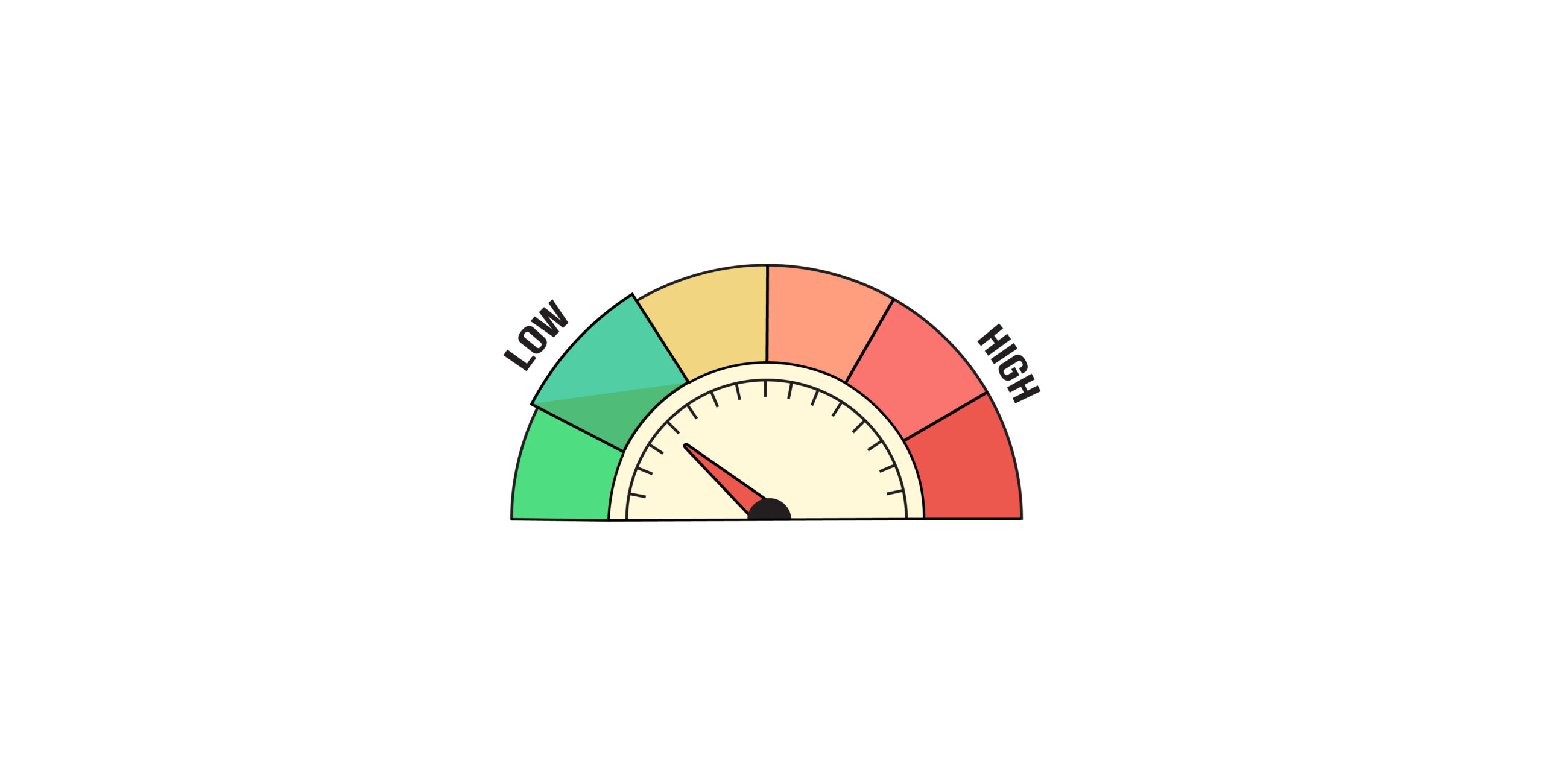Have you ever encountered error messages while scraping data? — Maybe a “429 Too Many Requests” or even a complete block. These errors may be due to a website’s rate-limiting protocols, which are one of the most common web scraping challenges.
Rate limiting in web scraping means restricting the number of requests a website allows for an IP address or a user agent. Websites use them to protect their servers from overloading.
This guide explores various methods that will help you avoid these limits and scrape efficiently.
1. Adjust Request Frequency
One of the simplest yet most effective methods to overcome rate limiting in web scraping is to introduce delays between your requests. Python’s time.sleep() function allows you to pause between requests, helping you stay within the website’s rate limit:
import requests
import time
def make_request(url):
response = requests.get(url)
time.sleep(5) # Delay for 5 seconds
return responsePacing your requests lets you mimic human browsing behavior without overloading the server. Most websites expect some delay between user actions, and simulating this behavior significantly reduces your chances of getting flagged as a bot.
Finding a suitable delay involves trial and error; the delay differs with sites. You can monitor server responses to fine-tune your delay settings. For instance, if the error messages or blocks increase after adjusting your frequency, you can increase the delay.
2. Rotate User-Agent Strings
Websites often track visitors through HTTP headers like User-Agent, which identifies the browser and the device making the request. While making a request, you can periodically change (rotate) this User-Agent, making it seem like the requests are originating from different users.
Rotating User-Agent strings is helpful if the website limits the rate for a particular user agent.
Libraries like fake-useragent provide a pool of User-Agent strings that help you rotate user agents conveniently.
from fake_useragent import UserAgent
userAgents = [UserAgent().random for _ in range(10)]
for agent in userAgents:
response = requests.get(url,headers={‘User-Agent’:agent})3. Implement Exponential Backoff
If you are still getting a ‘Too Many Requests’ error (status code: 429), use the exponential backoff strategy. This strategy progressively delays the time between the requests until the request is successful.
import time
def make_request_with_backoff(url):
retries = 5
for i in range(retries):
response = requests.get(url)
if response.status_code == 429:
wait_time = int(response.headers.get('Retry-After', 2**i))
print(f"Rate limit hit. Retrying after {wait_time} seconds.")
time.sleep(wait_time)
else:
return responseThis approach respects server constraints by waiting for specified times before retrying failed requests due to rate limits. Instead of immediately reattempting after hitting a limit—an action that could lead to further blocks—exponential backoff gradually increases wait times with each failed attempt.
Exponential backoff is particularly useful for high-traffic sites with strict rate limits.
This method improves overall efficiency by reducing the unnecessary load on both your scraper and the target server. The process also ensures that your scraper gives enough time for temporary issues to be resolved, increasing the probability of success.
4. Use Proxies to Rotate IP Addresses
To avoid hitting rate limits tied to an IP address, use proxies to distribute your requests across multiple addresses.
import requests
from itertools import cycle
proxies = [
{'http': 'http://ip1:port1'},
{'http': 'http://ip2:port2'},
{'http': 'http://ip3:port3'}
]
proxy_pool = cycle(proxies)
def make_request(url):
proxy = next(proxy_pool)
response = requests.get(url, proxies=proxy)
return responseBy alternating IP addresses for each request, you reduce the risk of detection and maintain consistent access to data without triggering rate limits associated with one IP.
This method enhances anonymity and avoids rate limiting in web scraping because each request will appear to come from a different IP address.
Effective proxy use requires careful selection and management. Free proxies may be unreliable or slow, while premium options often provide better performance and stability.
Additionally, some websites may employ advanced techniques to detect proxy usage; therefore, rotating proxies regularly can help mitigate this risk.
5. Throttle Your Requests with Task Queues
Using a task queue system like Celery allows you to manage and throttle your request rates effectively:
from celery import Celery
app = Celery('scraper', broker='redis://localhost:6379')
app.conf.task_routes = {'scraper.tasks.make_request': {'rate_limit': '10/m'}}
@app.task
def make_request(url):
response = requests.get(url)
return response.textThis method provides robust control over the number of requests that can be made in a given timeframe while ensuring compliance with rate limits set by target websites.
Task queues enable asynchronous task processing, allowing multiple scrapers to work concurrently without overwhelming any single endpoint. This is particularly useful when scraping large datasets or when dealing with multiple sites simultaneously.
By managing request rates through task queues, you improve efficiency and reduce the likelihood of encountering errors related to excessive server load.
6. Monitor and Adjust Your Strategy
Monitoring your scraping performance is essential for long-term success:
- Log Requests: Keep detailed logs of the number of requests made and their responses.
- Analyze Patterns: Identify when you’re nearing rate limits and adjust your strategy accordingly.
Using tools like Fiddler or Charles can help inspect your HTTP traffic and reveal potential issues in real-time. By analyzing logs and patterns in server responses, you can fine-tune your approach—whether that means increasing delays between requests or adjusting how frequently you rotate User-Agent strings.
Being proactive about monitoring allows you to adapt quickly when encountering changes in website behavior or unexpected blocks—ensuring that your scraping efforts remain efficient over time.
7. Use Scraping Frameworks
Consider using dedicated web scraping frameworks like Crawlee, which offer built-in features for managing proxy rotation and request timing.
These frameworks reduce the code that you need to write to handle rate limits.
That means using established frameworks saves time and reduces complexity, allowing developers to focus on extracting valuable data rather than dealing with technical hurdles.
8. Use Ready-Made Web Scrapers
You can use ready-made web scrapers from the ScrapeHero Cloud. These are no-code scraping solutions that handle rate-limiting themselves.
With just a few clicks, you can get the required data without having to worry about technicalities, including techniques to bypass anti-scraping measures.
Why Use a Web Scraping Service
To overcome rate limiting in web scraping, you need to adopt a thoughtful, ethical approach to respecting website resources. By implementing strategies like adjusting request frequencies and rotating proxies, you can enhance your scraping efficiency while minimizing the risk of detection and bans.
However, if you don’t want to handle rate limits yourself, contact ScrapeHero. With our enterprise-grade web scraping service, you can focus on using data without worrying about rate limits or technical challenges.
ScrapeHero is a fully managed web scraping service provider capable of building high-quality web scrapers and crawlers. We will handle rate-limiting, leaving you to focus on using the data.
We can help with your data or automation needs
Turn the Internet into meaningful, structured and usable data