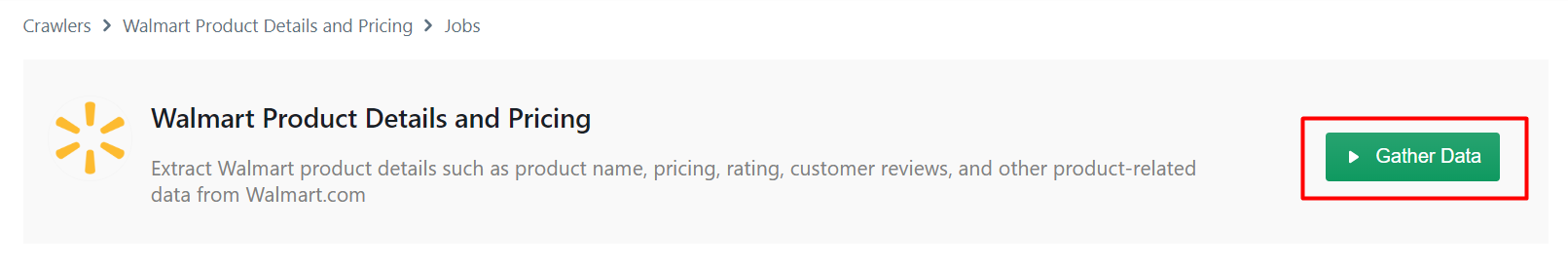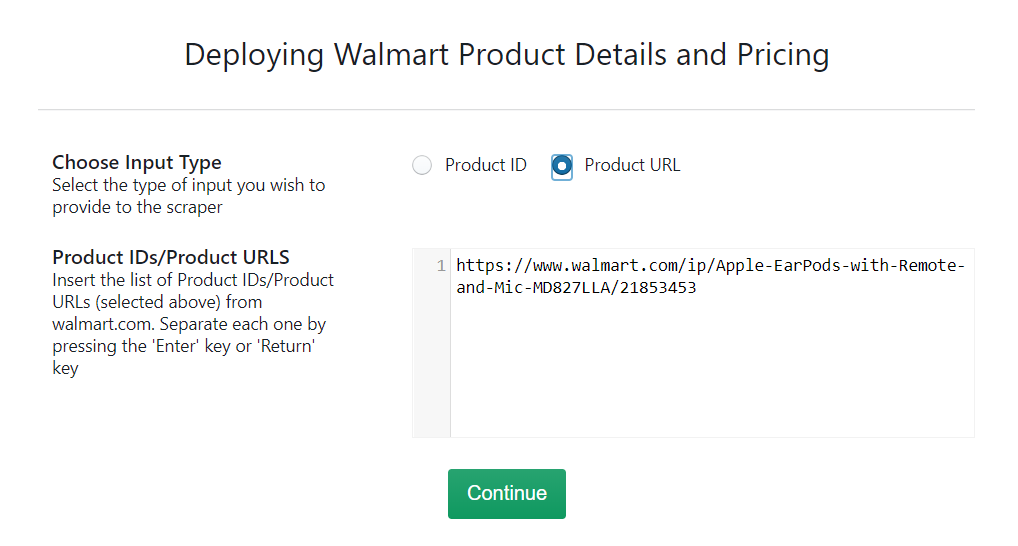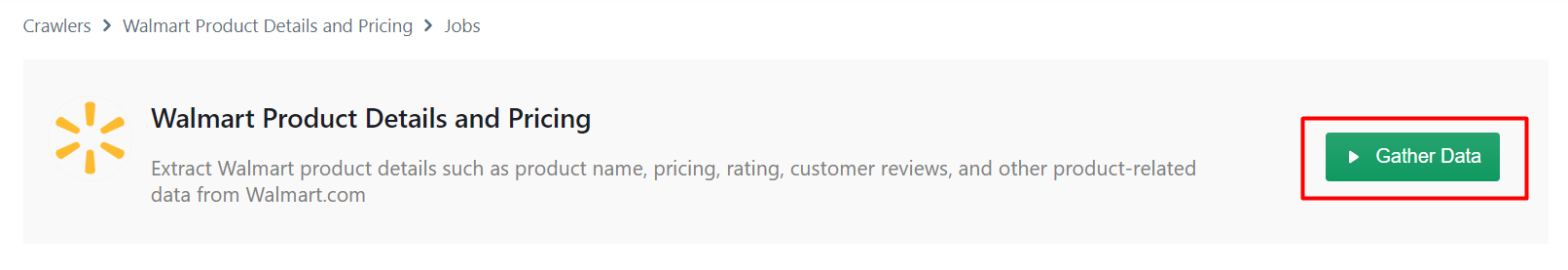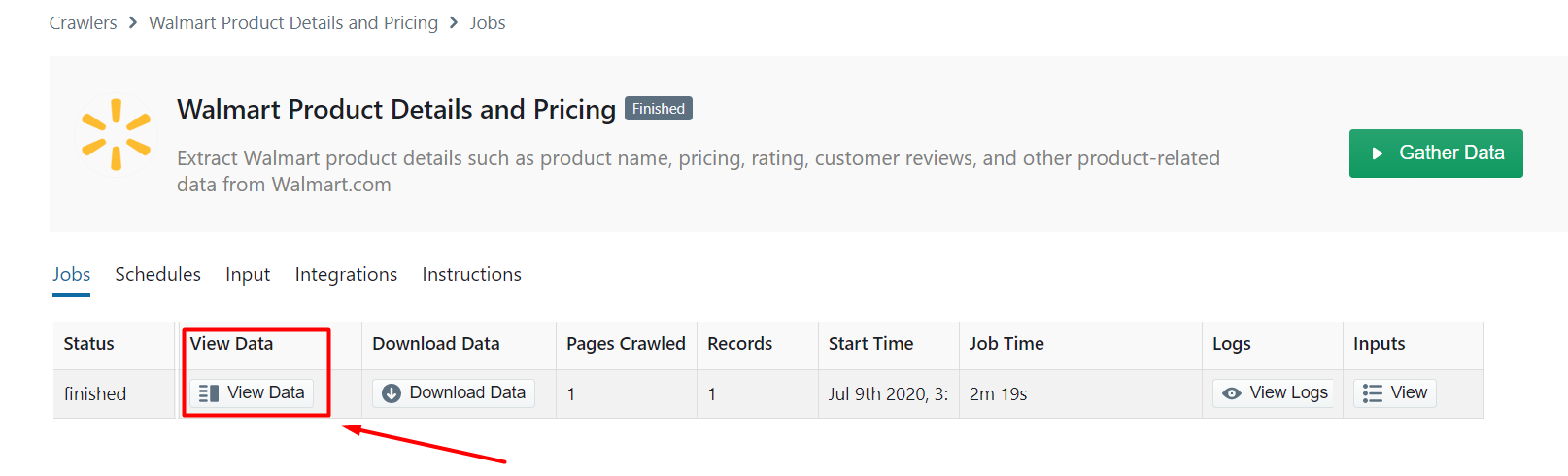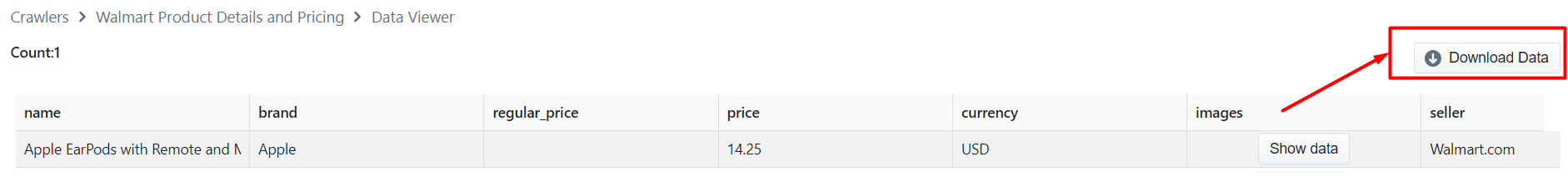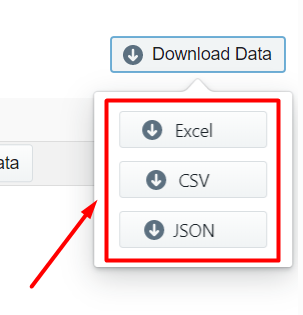This tutorial will show you how to scrape Walmart product data from Walmart for free using the Walmart Product Details and Pricing Crawler available on ScrapeHero Cloud. This Walmart Scraper can scrape Walmart product details such as – Name, Price, Brand, Walmart Item Number, Availability, Rating, Number of Reviews and more, within in seconds.
Here are the steps to scrape Walmart product data:
- Create a ScrapeHero Cloud account and select the Walmart Crawler.
- Input the Walmart product URLs or product IDs and filters.
- Run the Walmart scraper and download the data (CSV, JSON, XML).
Web scraping Walmart can help you monitor product pricing and compare it with other eCommerce websites. ScrapeHero Cloud has pre-built scrapers which help businesses to easily gather data from e-commerce websites such as Walmart. These scrapers are pre-built and cloud-based, you need not worry about selecting the fields to be scraped nor download any software. The scraper and the data can be accessed from any browser at any time and can deliver the data directly to Dropbox.
Don’t want to code? ScrapeHero Cloud is exactly what you need.
With ScrapeHero Cloud, you can download data in just two clicks!

What data are we extracting from Walmart?
The Walmart scraper will extract the following fields from the product listing page:
- Name
- Price
- Seller
- Brand
- Product Images
- Description
- Model
- Category
- Rating
- Number of Reviews
- Walmart Item Number
- Product Availability Status
- Product Specifications
- Customer Reviews (from the product page)
- Rating Histogram
- Product Variations
Below is an annotated screenshot of some of the data fields we will be extracting:
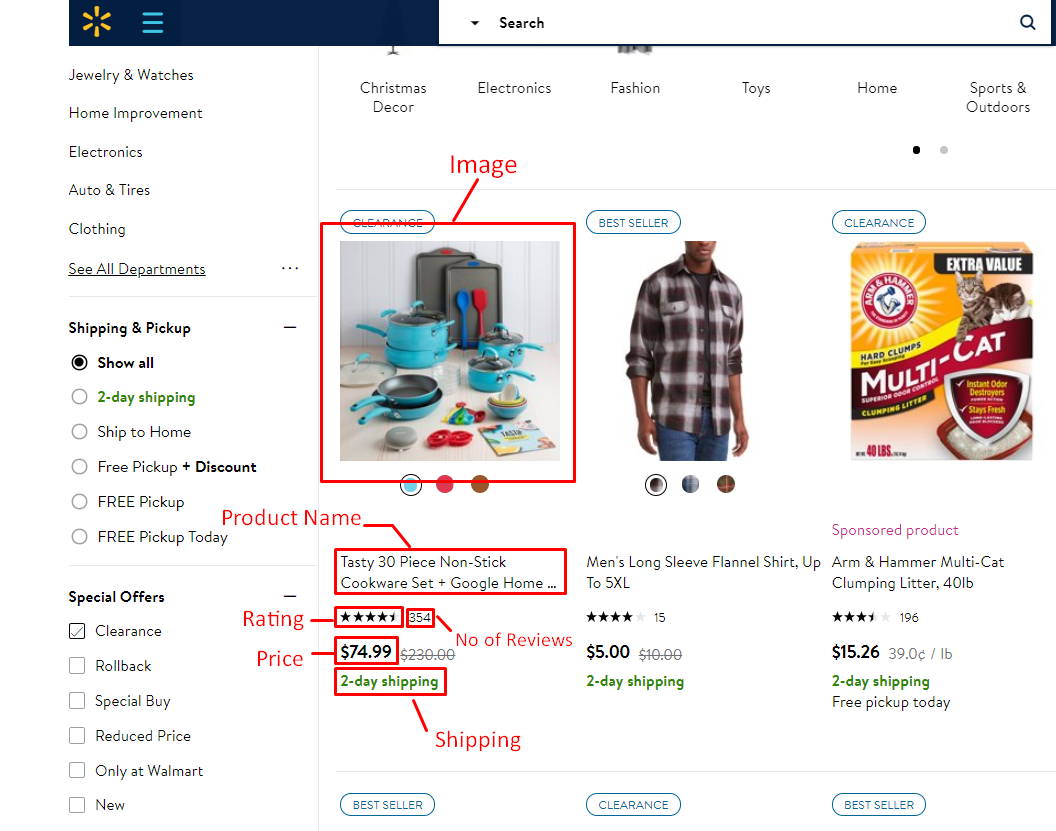
Step 1: Create an account
First, we will create an account in ScrapeHero Marketplace. To sign up go to the link – https://cloud.scrapehero.com/accounts/login/ and create an account with your email address.
This crawler will support Direct Product URLs or Product IDs from walmart.com only. If you are looking for getting product data using UPC/GTIN/SKUs search, Please use our Walmart Product Search Crawler
Step 2: Input the Details for the Walmart Crawler
- First, select the type of input you wish to provide. It can be a product ID or Product URL.
- Go to walmart.com and search for any product. Copy the search URL and paste it into Product IDs/Product URLs. You can enter as many URLs as you want. Add each new URL in a new line. The scraper will repeat the process for each URL.
Step 3: Run the Walmart Scraper
The Walmart crawler page will open up and you will see the option to gather the data. Once you have clicked it the scraper will start to run
After the scrape is complete the ‘Status’ of the crawler will change from ‘Started’ to ‘Finished’. Click on ‘View Data’ to view the scraped product data.
Step 4: Download the Data
You can see all the data scraped on this page. To download the scraped data click on ‘Download Data’.
A drop down to select a data format will appear. You can choose between CSV, JSON, and XML formats. After clicking on the data format option, a file will soon be downloaded with all the scraped Walmart product data.
You can get data delivered to Dropbox if you integrate the crawler account to your Dropbox account. You also have the option to schedule the data if you want to extract product data on a timely basis.
Don’t want to code? ScrapeHero Cloud is exactly what you need.
With ScrapeHero Cloud, you can download data in just two clicks!

We can help with your data or automation needs
Turn the Internet into meaningful, structured and usable data