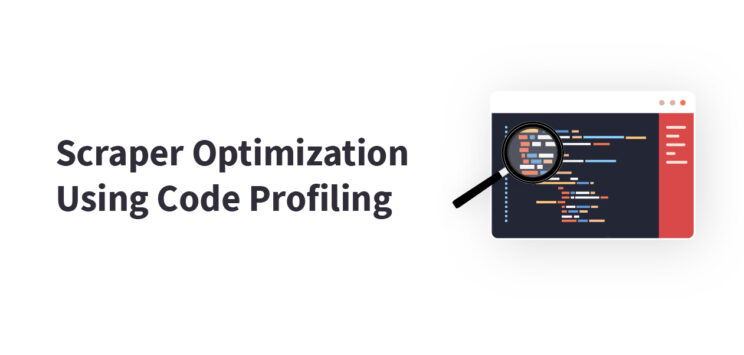
How To Optimize Playwright Web Scrapers Using Code Profiling Tools
This article guides you to understand the method of code profiling. You also learn to optimize Playwright web scrapers using code profiling tools.
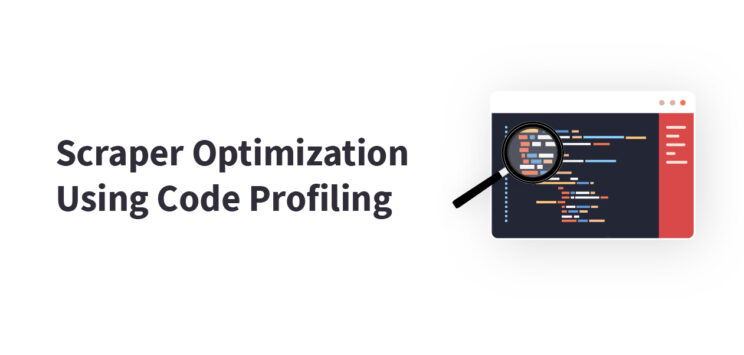
This article guides you to understand the method of code profiling. You also learn to optimize Playwright web scrapers using code profiling tools.
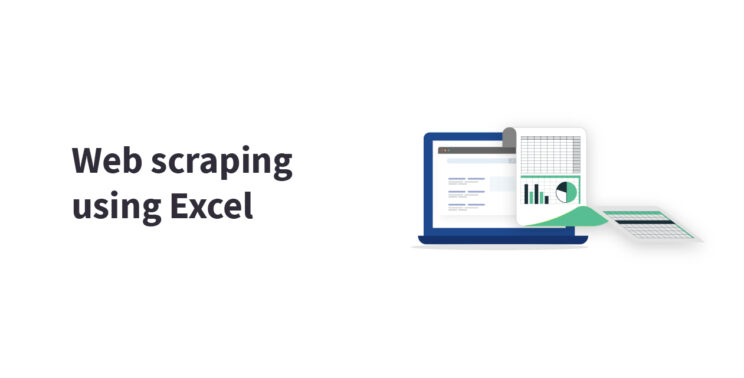
This tutorial deals with a detailed explanation of the Web Query feature in Excel and how web scraping with Excel is carried out using Web Query.

This article explains how you can block specific resources in Playwright. The later section also gives an explanation of how to block requests in Chrome.

Through this article, you will learn about various HTTP headers for web scraping. Also, learn some tips for using headers in web scraping.
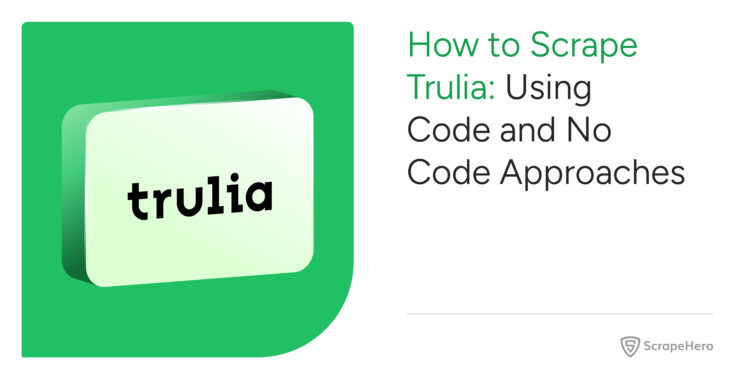
A step-by-step tutorial to scrape data from Trulia data using Python/JavaScript, and a free no-code scraper.

A step-by-step tutorial for Redfin data scraping using Python/JavaScript and a no-code scraper.